
This AI Workflow Creates 3D Brand Characters in 10 Minutes (Exit Five Newsletter)
.svg)



Hello and welcome to the Exit Five Weekly Newsletter — read by 42,000 B2B marketing professionals around the world. Exit Five is a membership site designed to help you build a successful career in B2B marketing. Join 5,700 other members at exitfive.com.
By the way — this email was designed in Knak, which helps you create email and landing pages in minutes without having to write code. Learn more about Knak here.
TOGETHER WITH KNAK
✉️ Design in Figma. Launch Faster with Knak.
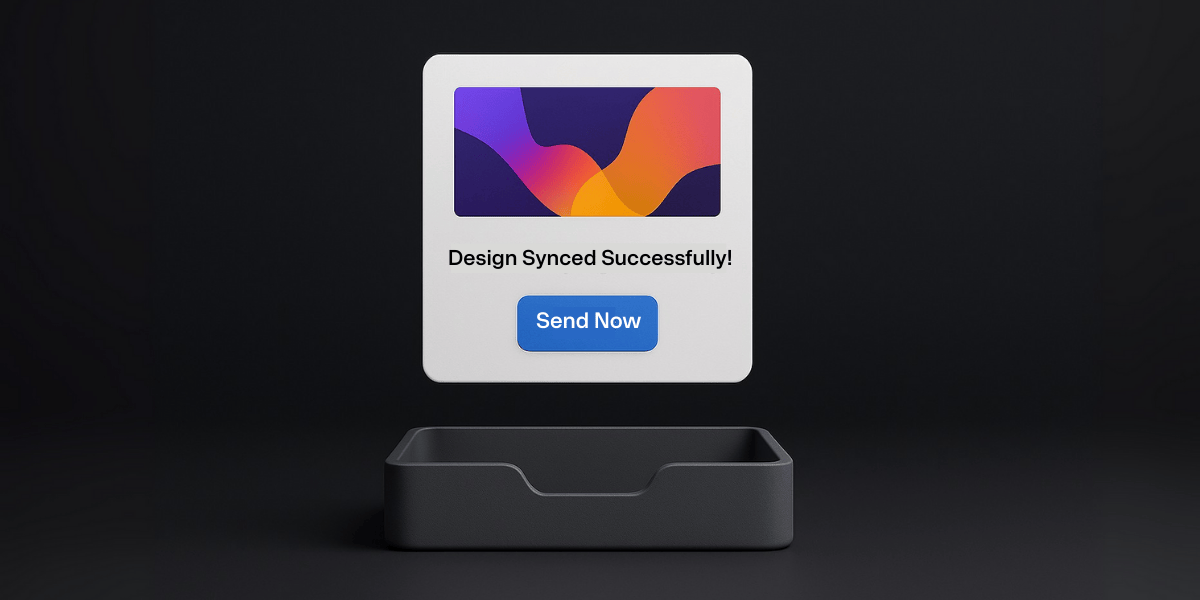
Designing in Figma, then rebuilding in HTML, testing across devices, chasing down approvals...
It’s slow. It’s messy. It’s broken.
Knak’s new Figma plugin fixes all of it — and gets your emails out the door faster:
- One-click sync to responsive HTML (no code)
- Designers stay in Figma
- Marketers handle the rest in Knak: personalization, testing, approvals
No more screenshots. No “can you match the mock?” Slack threads.
Just beautiful emails, production-ready in record time.
If speed matters (and when doesn’t it?), this is your shortcut.
🤖 This AI Workflow Creates 3D Brand Characters in 10 Minutes

Jake Heaps has what might be the coolest job title in B2B marketing right now. His entire role at Domo is figuring out how to implement AI into their marketing. No fluff, no theoretical stuff, just practical AI workflows. His latest discovery? Turning static images into animated characters in about 10 minutes using two AI tools that cost basically nothing. Here's how he's doing it.
Here's How It Works
Step 1: Start with Meshy Take your existing brand mascot (even a simple PNG) and upload it to Meshy, an AI tool that creates 3D renderings from 2D images. You'll get multiple angle options to choose from. Jake took Domo's robot character and had a full 3D version ready in minutes.
Step 2: Capture Multiple Angles Here's the key part. Take screenshots of your 3D character from different angles. This gives you what you need for the next step.
Step 3: Animate with VEO 3 Upload those screenshots to Google's VEO 3 and describe what you want your character to do. Want them waving? Dancing? Giving a thumbs up? Just describe what you want to happen and watch it come to life.
Why This Actually Matters
So where exactly can you use this? Jake's putting these animated clips everywhere. Videos, trade show booth screens, and social posts.
And he's not the only one. Jess Cook, Head of Marketing at Vector, is doing the same thing with their ghost mascot (which perfectly represents their "get the ghosts out of your funnel" messaging). Then, she’s using the clips for ads and across the website.
And here's the thing. This actually works because you're not trying to trick anyone (like the videos of actual people that are clearly AI) and it brings some much-needed creativity and fun into B2B.
The Bottom Line
Remember when custom animation took weeks? It meant:
- Finding the right designer (if you don’t already have one in house)
- Multiple revision rounds
- Weeks of back and forth
Now it's a Tuesday afternoon project that costs maybe $20 in tool credits.
This isn’t about replacing your designer. It’s about freeing them up to do everything else on their to do lists.
Ready to try it? Start with Meshy for the 3D rendering, then move to VEO 3 for animation.
What’s your take on B2B mascots? Do you think we’ll start seeing more of them? By the way, this is just one AI use case you can steal. Here’s how 4 other B2B marketers are actually using AI to power their content engines.
📺 UPCOMING EVENTS
[AUGUST 26TH] How To Turn Your Company Story Into Actionable Marketing Ideas That You Can Use Right Now

You do the big messaging exercise. Everyone’s aligned, the narrative is set… and then it just sits in a Google Doc.
So what’s next?
In this free live session, Dave and Pranav Piyush (Founder & CEO, Paramark) will share a repeatable process for turning strategy into campaigns, ads, and content that actually get attention. You’ll see how frameworks like category entry points, jobs-to-be-done, and behavioral psychology can spark fresh, testable ideas every month.
We’ll cover:
- How to turn your story into action
- Why creative is the #1 bottleneck in marketing experiments
- Three frameworks to generate campaign hooks
- How to systemize idea generation so you’re never starting from scratch
- Real examples from Paramark campaigns, built in real time
If you’re still wondering what to do with that Google Doc, join us live and bring your questions.
🏢 Open Roles
Who's hiring right now?
Offsite is hiring a Field Marketing and Partnerships Lead to run high-ROI events, build partner programs, and fuel pipeline through ABM and HubSpot. You’ll be a marketing team of one, rolling up your sleeves to generate MQLs, own $50–100k in quarterly spend, and work directly with the founder to shape GTM. The ideal candidate is entrepreneurial, resourceful, and thrives on turning field marketing into measurable growth.
Other open roles on the Exit Five job board this week:
- Datalily is hiring a Content Marketing Writer
- BrightHire is hiring a Social and Community Marketing Manager
- Opus is hiring a Senior Manager, B2B Product Marketing
- Directive is hiring a Demand Generation Manager
- RightRev is hiring a Marketing Manager
- NewtonX is hiring a Strategic Marketing Advisor
Have an open role and want to make sure the best B2B marketing talent sees it? Just reply to this email and we'll send over more info on how you can post it on our job board + get it in front of 42k+ marketers.
🪪 BECOME AN EXIT FIVE MEMBER
What’s actually inside the Exit Five Membership?

We made you this 131-second video to show you around. Have a peek. 👀
Join 5,700 Other Exit Five Members
This newsletter was designed in Knak. Check them out here.

Want to sponsor a future newsletter or learn more about other sponsorship opportunities with Exit Five? Email hi@exitfive.com (or just reply to this email).
If this email was forwarded to you, sign up here to get the newsletter every week.

Sponsor the exitfive newsletter



